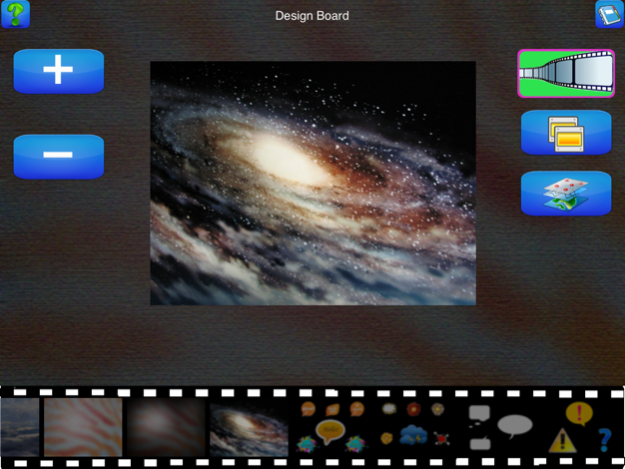Montage photo and video Best! 10.0
Free Version
Publisher Description
This is a powerful photo editor and powerful stop-motion tools which we created because we wanted a quick and easy way to edit our photos and stop-motion on the go with no fuss.
Capture some photographs(or load some picture) to create a magic special effects video. Every photo can modify by powerful editor, It's best way to build photo to FX video, stop-motion and time-lapse.however, It's easily and more amazing than all.
We provide a revolutionary way to create art on your mobile device. you can freely manipulate photos and other images to create a new montage photo.Unlimit images you can combine.Even direct photography a photo with special lighting effects. Easy to add captions, speech balloons, filter,and more effects.
We’ve included all the tools you need, in a super intuitive interface so you can get right to editing.
Help video: http://youtu.be/xdyVD61OXdA
Features:
Camera function:
Support voice-controller capture, take pictures with voice commands.
Support Front and back camera support.
Support the focus and exposure adjustment by touch.
Support the focus and exposure lock.
Support the silent and sound capture.
Support for time-lapse, Automatic capture with adjustable time interval.
Support mask skin and onion skin.
Album function.
Support 100 albums for contain unlimited photos
Support drag and drop to change the photo sequence at any position.
Support delete photo.
Support Import picture from camera roll.
Support photo copy.
Support fun photo import.(speech balloons...)
Support mask photo import.
Support combine two different photo to create a new photo.
Support combine all photos in album to create a new photo.with different position and different alpha transparency value . direct to share magic picture to camera roll , email, twiter , facebook.
paint function. ---powerful
Support for photo modification.
Support Draw any color.
Support Line thickness adjustable.
Support Color and transparency adjustable
Support cut done a part of photo.
Support Zoom in out,move,rotate.
Support Filter,Adjust color value,Adjust alpha transparency value,Adjust brightness.
Support Editor by selection region.
Support Text input (zoom,move,rotate).
Support modify picture alpha transparency.(use for combine).
Support FX---Special effect,Sharpen and blur,mosaic,black and white,photosphere,flips,exchange color...
Video function.
Support preview video that created by yourself.
Support the working progress.
Support Add music from your own song library to your movie
Support recored vioce with video preview.
Support direct to share video to camera roll, Email, FaceBook, Youtube.
Support adjustable time for each photo . (0.04S---2.0S)||(25frame/S---0.5frame/S)
IAP to get full version --- support photo and video export.
Jun 29, 2018
Version 10.0
This app has been updated by Apple to display the Apple Watch app icon.
Update for new iOS
About Montage photo and video Best!
Montage photo and video Best! is a free app for iOS published in the Screen Capture list of apps, part of Graphic Apps.
The company that develops Montage photo and video Best! is 志勇 马. The latest version released by its developer is 10.0.
To install Montage photo and video Best! on your iOS device, just click the green Continue To App button above to start the installation process. The app is listed on our website since 2018-06-29 and was downloaded 4 times. We have already checked if the download link is safe, however for your own protection we recommend that you scan the downloaded app with your antivirus. Your antivirus may detect the Montage photo and video Best! as malware if the download link is broken.
How to install Montage photo and video Best! on your iOS device:
- Click on the Continue To App button on our website. This will redirect you to the App Store.
- Once the Montage photo and video Best! is shown in the iTunes listing of your iOS device, you can start its download and installation. Tap on the GET button to the right of the app to start downloading it.
- If you are not logged-in the iOS appstore app, you'll be prompted for your your Apple ID and/or password.
- After Montage photo and video Best! is downloaded, you'll see an INSTALL button to the right. Tap on it to start the actual installation of the iOS app.
- Once installation is finished you can tap on the OPEN button to start it. Its icon will also be added to your device home screen.